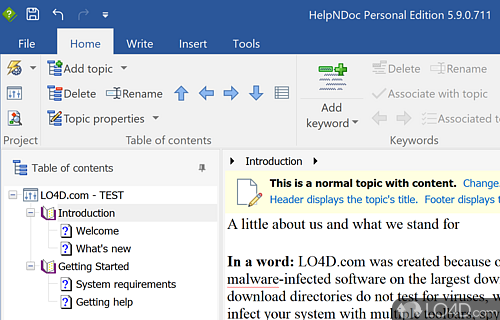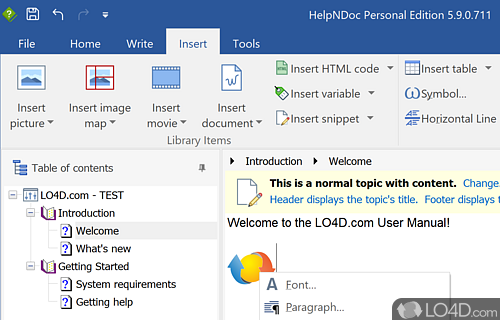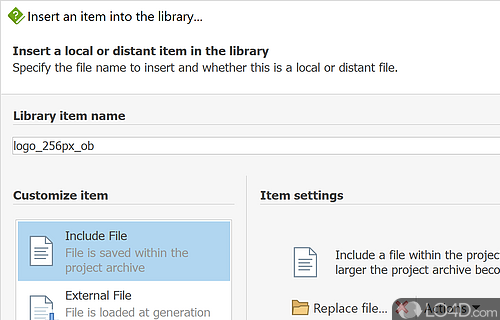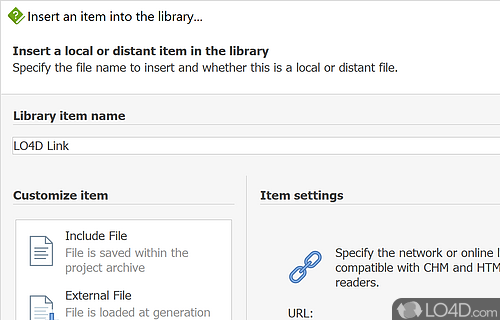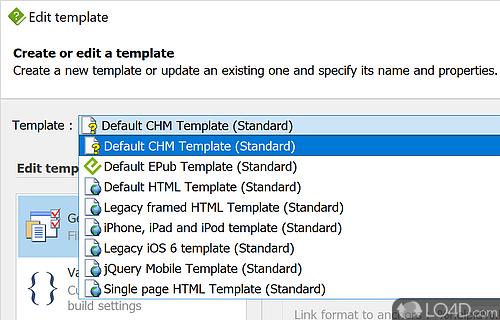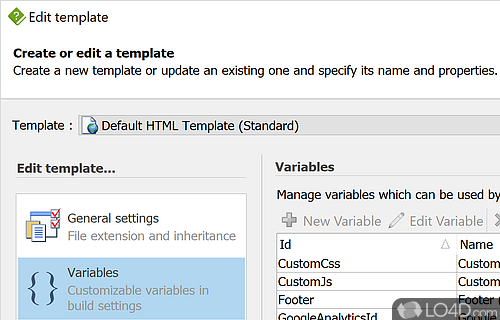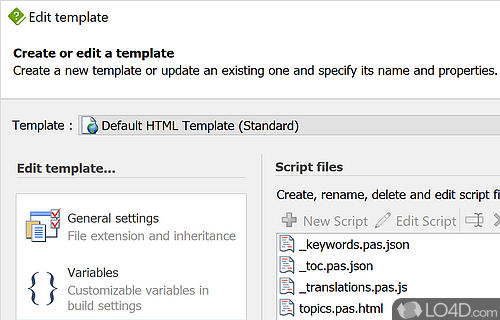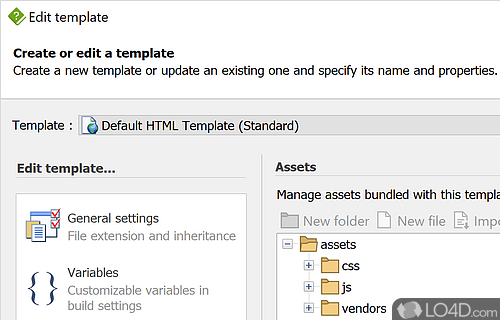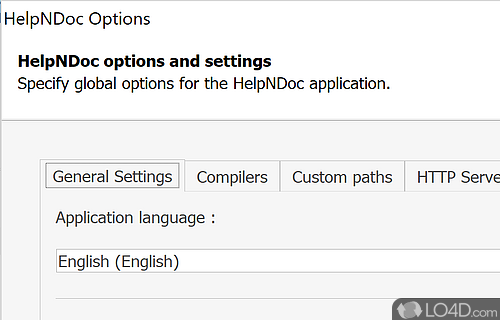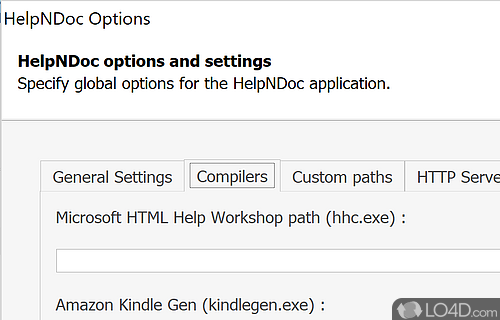Produces help and documentation files for CHM, Word, PDF, Kindle and more.
HelpNDoc is an interesting documentation creator for software developers or anybody who is interested in creating a manual for a product or producing demonstrations.
The visual editor which HelpNDoc sports is very easy-to-use and the learning curve getting started with this particular software is rather minimal. It is useful for creating CHM help documents, HTML manuals and is also able to create PDF documentation.
While our first thought for using this program was for software developers wishing to create something for their users, it also has a handful of other applications in which HelpNDoc would come in handy.
Overall, creating a tree structure documentation file which is easy to maintain is HelpNDoc's strong point. It even includes keyword search functionality which is easy to maintain.
Note that HelpNDoc is freeware for personal use only.
Features of HelpNDoc
- Code highlighting: Make source code easier to read.
- Command line: Automate HelpNDoc with batch scripts.
- Contextual help: Link topics to Windows applications.
- Export: Create CHM, HTML, Word, PDF and eBooks.
- Image library: Manage and reuse images in projects.
- Integration: Include content from external sources.
- Internationalization: Translate documents to multiple languages.
- Rich media: Embed audio and video files in documents.
- Search engine: Make it easy for users to find information.
- Snippets: Reuse parts of topics with drag and drop.
- Table of content: Automatically generate TOCs with the click of a button.
- Template engine: Create beautiful documents with ease.
- Topic properties: Add custom metadata to topics.
- Variables: Automate the generation of documents.
- WYSIWYG editor: Work directly in the preview of the generated document.
Compatibility and License
Is HelpNDoc free?
HelpNDoc is provided under a freeware license on Windows from PC utilities with no restrictions on usage. Download and installation of this PC software is free and 10.3.0.231 is the latest version last time we checked.
What version of Windows can HelpNDoc run on?
HelpNDoc can be used on a computer running Windows 11 or Windows 10. Previous versions of the OS shouldn't be a problem with Windows 8 and Windows 7 having been tested. It comes in both 32-bit and 64-bit downloads.
Filed under: